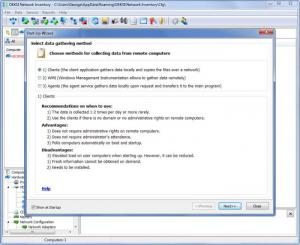DEKSI Network Inventory
12.2
Size: 11.47 MB
Downloads: 5092
Platform: Windows (All Versions)
In a business or corporate environment, it is important to be able to easily keep track of all the hardware components and all the software installed on the PCs on the network. DEveloper DEK Software International is well aware of this fact and that is why it came up with a handy tool called DEKSI Network Inventory. Use this tool to gather information about the PCs on the network and keep a complete hardware and software inventory.
Getting DEKSI Network Inventory up and running is a simple task; it’s nothing more complicated than installing any other application. Just download an executable (a 7.7MB one in this case), run it, then click through the screens presented to you by a setup wizard. Network admins and IT users will have no problem getting DEKSI Network Inventory up and running; the application is after all meant for these types of users.
By default, when you run DEKSI Network Inventory you will be presented with a “Benefits of Using DEKSI Network Inventory” window and with a setup wizard. This wizard will help you choose the method for collecting data from remote computers; you can choose between Clients, WMI, and Agents.
Once you add all PCs on the network to the list, you will be able to remotely gather information about them. DEKSI Network Inventory will collect info on their hardware configuration, on their operating systems, and on the applications installed on top of the OS. You can manually trigger the data collection process or you can schedule it to take place automatically. With this data in hand you can check out a variety of reports and with the Report Creation Wizard you can create personalized reports.
Collect a lot of hardware and software data with the DEKSI Network Inventory. This application will help you keep an inventory for all the PCs on the network.
Pros
The system requirements for running DEKSI Network Inventory are very low. Use one of three methods to collect info about the PCs on the network. Use DEKSI Network Inventory to collect a lot of hardware and software info. You can come up with custom reports.
Cons
Free to use for a limited amount of time.
DEKSI Network Inventory
12.2
Download
DEKSI Network Inventory Awards

DEKSI Network Inventory Editor’s Review Rating
DEKSI Network Inventory has been reviewed by George Norman on 26 Jul 2012. Based on the user interface, features and complexity, Findmysoft has rated DEKSI Network Inventory 4 out of 5 stars, naming it Excellent